Canon EOS 2000D Instrukcja Użytkownika Strona 139
- Strona / 144
- Spis treści
- ROZWIĄZYWANIE PROBLEMÓW
- BOOKMARKI
Oceniono. / 5. Na podstawie oceny klientów


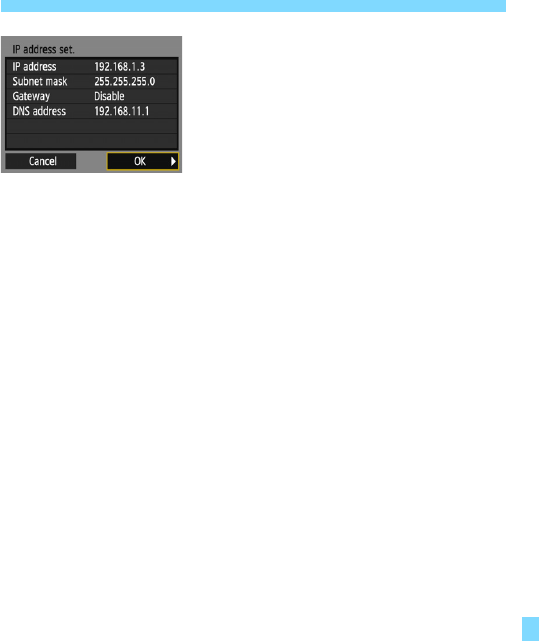
139
Setting up the IP Address Manually
4
Select [OK].
When you have completed setting the
necessary items, select [OK] and
press <0>.
The setting screen for the Wi-Fi
function will appear.
If you are not sure what to enter, see
“Checking Network Settings” (p.134),
or ask the network administrator or
another person knowledgeable about
the network.
- Wireless Function 1
- Instruction Manual 1
- Introduction 2
- * Near Field Communication 3
- Structure of This Manual 4
- Chapters 5
- Contents 6
- Advanced Connection 71 7
- Troubleshooting Guide 117 8
- Reference 135 8
- Icons in this Manual 9
- Getting Started 11
- Operation Flowchart 12
- Preparation and 13
- Basic Operation 13
- Registering a Nickname 14
- Enter a nickname 15
- Exit the setting 15
- Virtual Keyboard Operation 16
- Basic Operation and Settings 17
- Select the Wi-Fi function to 18
- [Wi-Fi/NFC] 18
- Wireless Connection Status 19
- NFC Function 20
- Preparation for Smartphones 22
- Easy Connection 23
- Connection” (p.71) 24
- Connecting to a 25
- Smartphone 25
- Connection Method 26
- Touch a smartphone to the 27
- Connect to the camera 28
- Operate the camera using 28
- Camera Connect 28
- Encryption key (password) 31
- SSID (network name) 31
- Operation on the Camera-2 32
- Operation on the Smartphone-3 33
- Start Camera Connect on the 37
- Terminating the Connection 42
- Specifying Viewable Images 43
- Select [Viewable imgs] 44
- Select an item 44
- [Select by rating] 45
- Select [q] 46
- Select [Choose set.] 46
- Transferring Images 47
- Between Cameras 47
- Connecting to a Camera 48
- Sending Images 50
- Terminate the connection 52
- Select [z] 55
- Connecting to a Printer 57
- Select [l] 58
- Select [Easy connection] 59
- Printing 61
- Connecting to 67
- Connect Station 67
- Saving Images 68
- Advanced Connection 71
- (Advanced Connection) 72
- Connecting by 73
- Selecting a Network 73
- Access Point Encryption 74
- Connecting via WPS (PBC Mode) 75
- Select [Connect with WPS] 76
- Select [WPS (PBC mode)] 76
- Connect to the access point 76
- Connecting to a Smartphone 78
- Connecting via WPS (PIN Mode) 79
- Select [WPS (PIN mode)] 80
- Specify the PIN code at the 80
- Select [Select a network] 83
- Selecting the Access Point 83
- Camera Access Point Mode 88
- Web Service 89
- Preparation for Web Services 90
- Select a Web service 94
- Select [m] 99
- Select an access point 100
- Select [Auto setting] 102
- Select the image(s) to send 102
- Setting the IP Address 102
- Send To Screen 103
- Sending Images Individually 104
- Select an image to send 104
- Select [Send img shown] 104
- Press <0> 105
- Select [Send selected] 105
- Select the images to send 105
- Sending Multiple Images 105
- Select [Resize image] 106
- Select [Send] 106
- Reconnecting 108
- Checking and Operating 111
- Connection Settings 111
- Select [Wi-Fi function] 112
- Select [Delete settings] 114
- Select the setting to delete 114
- Deleting Settings 114
- Press the <B> button 115
- Select [OK] 115
- General Settings Screen 116
- Troubleshooting Guide 117
- Responding to Error Messages 118
- Turn on the printer 119
- 102: Could not send files 127
- 103: Could not receive files 127
- 127: An error has occurred 130
- Wireless Function Notes 132
- Security 133
- Checking Network Settings 134
- Reference 135
- Select [Manual connection] 136
- Enter an SSID (network name) 136
- Select the desired channel 136
- Select [Manual setting] 138
- Select the item to be set 138
- Enter the desired values 138
- Specifications 140
- Trademarks 141
- CANON INC 144
- CANON EUROPA N.V 144
 (196 strony)
(196 strony) (162 strony)
(162 strony) (644 strony)
(644 strony) (196 strony)
(196 strony) (11 strony)
(11 strony) (270 strony)
(270 strony) (306 strony)
(306 strony) (91 strony)
(91 strony)







Komentarze do niniejszej Instrukcji